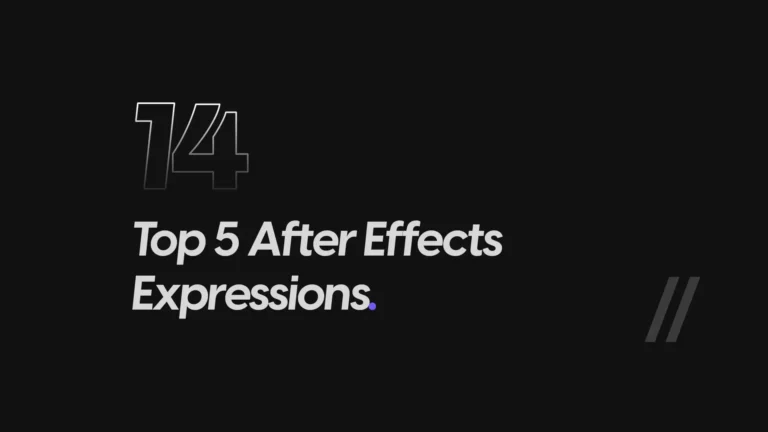How to Edit Short-Form Content Like a Pro (TikTok, Reels, Shorts)
Short-form content dominates social media in 2025. Platforms like TikTok, Instagram Reels, and YouTube Shorts have become essential for creators, brands, and freelancers. But with millions of videos uploaded every day, how do you make your edits stand out?
The answer lies in editing smart and using the right techniques. In this guide, we’ll break down how to edit short-form content like a pro—covering workflow tips, must-have assets, and proven tricks to capture attention.
Why Short-Form Content Rules in 2025
Short-form videos (under 60 seconds) are designed for today’s fast-scrolling audience. They deliver quick entertainment, tips, or stories in a compact format.
Why they work:
- Highly shareable
- Quick to consume
- Boosts reach on platforms that prioritize short content
- Perfect for creators, brands, and freelancers looking to grow
But short-form success depends on how you edit. A weak edit loses viewers within the first 3 seconds.
Step 1: Hook Viewers in the First 3 Seconds
Attention spans are short. Your video needs a strong opening to stop the scroll.
How to create a strong hook:
- Start with bold text or titles
- Use quick sound effects or a dramatic beat drop
- Add eye-catching overlays or transitions
- Pose a question or statement that makes viewers curious
Example: Instead of “Here’s my morning routine,” try “This ONE mistake is ruining your morning routine…”
Step 2: Use Drag-and-Drop Assets for Speed
Short-form content is all about volume—you need to post consistently. Drag-and-drop assets like overlays, transitions, and sound effects make editing faster.
Must-have assets for short-form edits:
- Transitions: Zooms, whip pans, glitch effects
- Overlays: Light leaks, textures, film grain
- Sound Effects (SFX): Whooshes, impacts, risers
- LUTs: One-click cinematic color presets
At KirtanFX.com, we provide ready-to-use packs designed for TikTok, Reels, and Shorts, so you can edit fast without losing quality.
Step 3: Keep Pacing Fast and Engaging
Slow pacing doesn’t work for short-form. Every cut should keep the viewer engaged.
Tips for pacing:
- Cut out unnecessary pauses or filler
- Use quick cuts synced to the beat
- Add text overlays to reinforce key points
- Layer sound effects for energy
Remember: if a clip feels too long, it probably is.
Step 4: Add Captions and On-Screen Text
Most short-form videos are watched without sound. Captions make your video accessible and more engaging.
Best practices:
- Use large, readable fonts
- Highlight important words with bold or colored text
- Keep sentences short and synced with the speaker
Animated text templates (MOGRTs) in Premiere Pro and After Effects can save time here.
Step 5: Use Music That Fits the Platform
Trending audio drives discoverability on TikTok and Reels. Music sets the tone and keeps the audience watching.
Tips for choosing music:
- Pick trending sounds for higher reach
- Match beats with cuts and transitions
- Use copyright-safe tracks for YouTube Shorts
Step 6: Optimize for Each Platform
Each platform has its own rules. One edit may not fit all.
- TikTok: Prioritize trends and fast, fun edits
- Instagram Reels: Focus on aesthetics, captions, and branding
- YouTube Shorts: Informative, value-driven content works best
Always export in vertical format (9:16 aspect ratio) for maximum reach.
Step 7: Add a Strong CTA (Call-to-Action)
Don’t just entertain—guide your viewers on what to do next.
Examples of CTAs:
- “Follow for more tips”
- “Check the link in bio for full tutorials”
- “Grab editing packs at KirtanFX.com”
Pro Tips to Edit Short-Form Content Like a Pro
- Batch edit content – Film once, edit multiple short clips.
- Use templates – Save presets for transitions, captions, and color grades.
- Mix storytelling with visuals – A good story keeps viewers hooked.
- Experiment with trends – Try new editing styles as platforms evolve.
- Test and analyze – Watch which edits perform best and refine your style.
Final Thoughts
Editing short-form content like a pro is about speed, creativity, and strategy. By using drag-and-drop assets, keeping pacing tight, and optimizing for each platform, you can grow your audience and stand out in 2025.
At KirtanFX.com, we provide ready-to-use overlays, transitions, sound effects, and LUTs designed for creators who want to edit faster and create professional content. Explore our packs and start leveling up your short-form edits today.