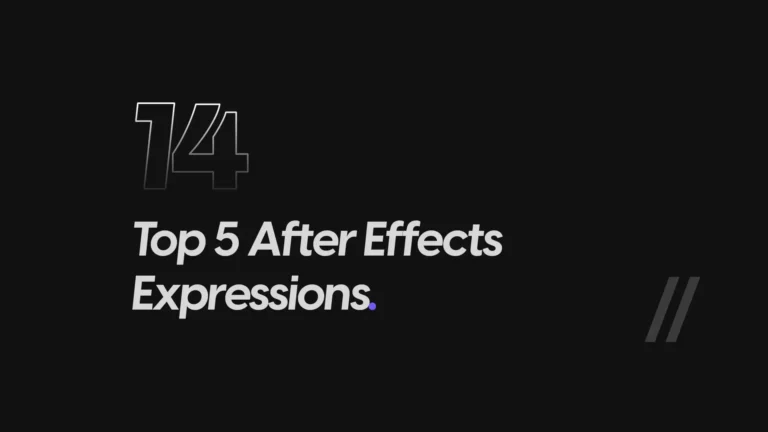How to Use Overlays to Instantly Upgrade Your Edits
When it comes to video editing, small details make a huge difference. One of the most powerful yet simple tools editors use is overlays. From cinematic light leaks to glitch textures and film burns, overlays can transform plain footage into something eye-catching and professional.
In this guide, we’ll cover what overlays are, why they matter, and how to use them effectively in your edits—whether you’re creating YouTube videos, Instagram Reels, TikToks, or client projects.
What Are Overlays in Video Editing?
Overlays are visual elements placed on top of your footage to add style, texture, or atmosphere. They don’t replace your footage; instead, they enhance it with extra layers of creativity.
Common examples include:
- Light leaks – dreamy, cinematic glow
- Film grain – vintage, textured look
- Glitches – edgy, modern effects
- Lens flares – cinematic highlights
- Dust & scratches – retro vibes
These overlays are usually drag-and-drop files (video clips or images) that blend into your footage using different blending modes.
Why Overlays Are a Must-Have in 2025
With so much content flooding platforms daily, standing out is harder than ever. Overlays instantly make your edits feel more polished and professional.
Benefits of using overlays:
- Add cinematic production value without extra shooting
- Create unique styles for your brand or channel
- Save hours compared to manual VFX work
- Work in almost any editing software (Premiere Pro, After Effects, Final Cut, DaVinci Resolve)
In short, overlays are one of the fastest ways to level up your edits with minimal effort.
How to Use Overlays in Your Editing Software
Using overlays is easier than you might think. Let’s break it down:
Step 1: Import Your Overlay Files
Drag your overlay file (video or image) into your editing timeline above your main footage.
Step 2: Apply Blending Modes
Most overlays are designed to be used with blending modes. Common ones include:
- Screen – Removes dark areas, great for light leaks
- Overlay – Adds contrast, perfect for textures
- Multiply – Removes light areas, ideal for grunge looks
Step 3: Adjust Opacity and Color
Fine-tune the overlay by lowering opacity, changing color, or adding blur for subtle effects.
Step 4: Layer Multiple Overlays
Stack different overlays for a more complex and cinematic result. For example, combine film grain with light leaks for a nostalgic aesthetic.
Creative Ways to Use Overlays
Here are a few practical examples to spark ideas:
- Cinematic Travel Vlogs: Add warm light leaks during sunsets.
- Music Videos: Use glitch overlays for a raw, edgy look.
- Corporate Videos: Apply subtle gradients or clean lens flares for professionalism.
- Gaming Montages: Combine RGB glitch effects with distortion overlays.
- Social Media Ads: Use animated backgrounds and textures to highlight products.
The key is to match overlays with the mood and style of your video.
Tips for Using Overlays Like a Pro
- Less is more – Avoid covering your footage with too many overlays. Subtle use looks more professional.
- Color match your video – Adjust overlay tones to fit your footage.
- Use overlays as storytelling tools – Light leaks for romance, glitches for chaos, film grain for nostalgia.
- Combine with SFX – A glitch overlay paired with a digital glitch sound effect feels complete.
- Experiment with speed – Slow down or speed up overlays for custom effects.
Where to Find Overlays
Overlays can be free or premium. Free resources are good for beginners, but premium overlays often offer higher quality, better resolution, and more unique styles.
At KirtanFX.com, you’ll find professional overlay packs designed for creators who want to save time and make their edits stand out. These are tested across major editing software for maximum compatibility.
Final Thoughts
Overlays are one of the easiest yet most effective ways to upgrade your edits. By using blending modes, experimenting with opacity, and combining different styles, you can give your videos a professional edge in minutes.
If you’re serious about improving your editing workflow, check out the premium overlay packs available at KirtanFX.com—crafted to help creators save time and focus on creativity.