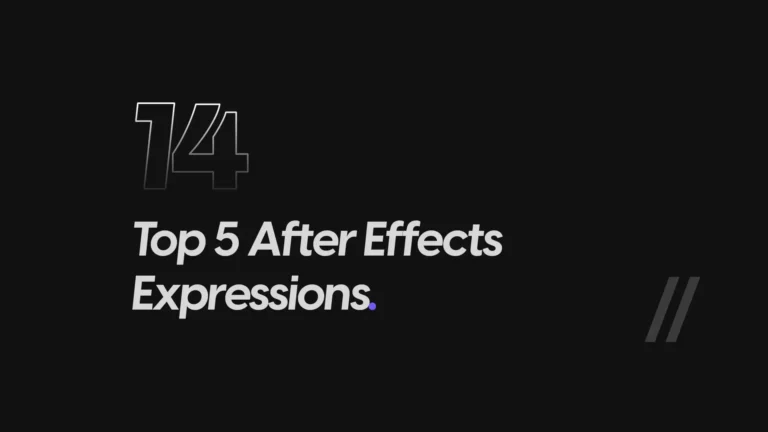TOP 20 After Effects CC Pack for FREE
In this free pack, you’ll get access to the Top 20 After Effects CC Presets designed specifically for creating stunning montages. Whether you’re working on video edits, creative projects, or professional content, these presets will help you save time and elevate your work.
How to Use This Pack
- Download the Pack
Scroll down this page and click the Download Now button to get the pack. - Extract the Files
Once downloaded, extract the.zipor.rarfile using software like WinRAR or 7-Zip.
Note: No password is required to extract the files. - Open in After Effects
- Launch Adobe After Effects.
- Start a new project or open an existing one.
- Apply the Presets
- Select the layer (text, shape, solid, etc.) you want to enhance.
- Navigate to Animation > Apply Animation Preset.
- Choose the desired preset from the 20 After Effects CC Pack folder.
That’s it—your chosen animation will be applied instantly.
Additional Tips
- Fine-Tune the Animation
If a preset isn’t a perfect fit, feel free to adjust keyframes or layer properties for better results. - Save Your Work
Always remember to save your project after applying and customizing presets. - Create Your Own Presets
If you often reuse certain effects or animations, consider saving them as custom presets for future use. - Explore Adobe’s Library
Adobe regularly updates its preset collections. Be sure to check out the latest offerings to expand your toolkit. - Use Adobe Bridge
For a more visual way to browse and preview presets, try using Adobe Bridge before applying them in After Effects.
Watch the Tutorial
For a detailed walkthrough, watch this tutorial video:
Download Now
Thanks for visiting!
Stay connected and follow us on social media for more tutorials, free resources, and updates.