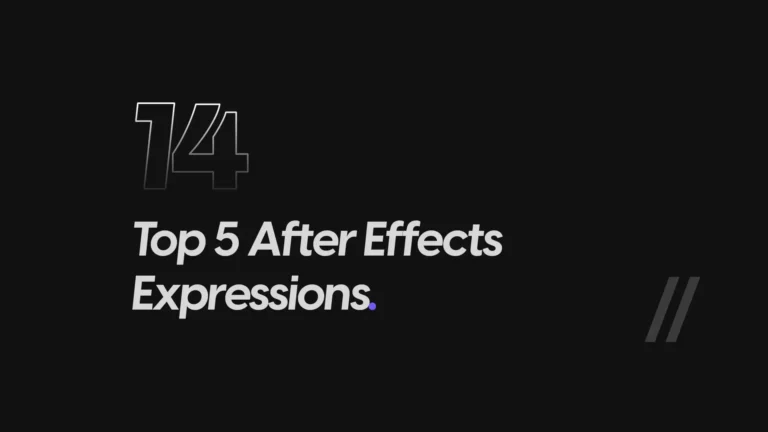Top 10 Must-Have Video Editing Assets for Creators in 2025
Video editing has changed a lot in the past few years. With social media platforms like YouTube, TikTok, and Instagram pushing short-form and long-form content at massive scales, creators need to edit faster while still delivering high-quality, engaging videos.
The secret? Video editing assets.
In 2025, having the right overlays, sound effects, LUTs, and plugins can make the difference between a basic edit and a scroll-stopping video. These assets save hours of work, help maintain consistency, and give your projects a professional touch without needing to reinvent the wheel each time.
In this guide, let’s explore the 10 must-have video editing assets for creators in 2025—what they are, why they matter, and how you can use them to level up your edits.
1. Overlays
Overlays are one of the fastest ways to enhance your video’s visual style. They add atmosphere, depth, and character with minimal effort.
Popular types of overlays include:
- Light leaks for dreamy aesthetics
- Film burns for a retro look
- Glitches for tech-inspired edits
- Grunge textures for raw, edgy vibes
Why creators love overlays:
- Simple drag-and-drop usage
- Work with blending modes like Screen, Overlay, or Multiply
- Instantly improve otherwise plain footage
Whether you’re making cinematic travel vlogs or short social media edits, overlays give your video a unique identity in seconds.
2. Sound Effects (SFX)
Think about the last viral TikTok edit you saw—chances are, sound effects played a key role in making it impactful. SFX are crucial for building rhythm and energy.
Essential categories of SFX:
- Whooshes for smooth transitions
- Hits and impacts for dramatic cuts
- Risers for suspense and tension
- Ambience for background depth
Why SFX matter:
- Makes transitions feel intentional, not abrupt
- Adds emotion and realism
- Works across YouTube, ads, short-form, and films
Many beginners focus only on visuals, but audio is 50% of the storytelling. Without SFX, even the best video can feel flat.
3. Transitions
Engaging videos keep viewers hooked from the first second to the last—and transitions are a big part of that.
Popular transitions in 2025:
- Seamless zoom transitions
- Whip pans for fast-paced edits
- Glitch transitions for gaming/tech content
- Classic fades for storytelling videos
The best part is that transitions no longer need hours of keyframing. With pre-made drag-and-drop packs, editors can apply professional transitions in just seconds.
Pro tip: Use transitions sparingly. Too many effects can distract viewers instead of enhancing the video.
4. LUTs (Color Presets)
Color grading defines the mood of a video. LUTs (Look-Up Tables) make it possible to achieve cinematic or branded looks instantly.
Why LUTs are game changers:
- Saves time vs. manual grading
- Creates consistent looks across multiple projects
- Perfect for YouTube creators building a brand identity
Examples of LUT styles:
- Cinematic teal-and-orange
- Moody desaturated tones
- High-contrast social media looks
- Soft pastel vibes for lifestyle edits
In 2025, LUTs aren’t just for professionals—they’re essential for anyone who wants their videos to look polished and cohesive.
5. Background Music
Music sets the pace, energy, and emotion of your video. Without the right track, even the most well-edited video can feel incomplete.
Tips for choosing background music:
- Match the track’s energy with the video’s theme
- Look for loopable versions for flexible editing
- Use properly licensed music to avoid copyright issues
Platforms like YouTube and Instagram are strict with copyright in 2025, so creators need to rely on royalty-free or licensed music sources. Having a reliable music library is as important as having a good editing software.
6. Animated Titles & Lower Thirds
Clean, modern typography is essential for today’s content. Animated titles and lower thirds make your videos feel professional and easy to follow.
Why use them:
- Helps viewers remember key points
- Makes intros and outros more engaging
- Saves time compared to custom designing
Lower thirds are especially useful for interviews, tutorials, and corporate edits, while bold animated titles are a staple for YouTube content creators.
7. Stock Footage
Sometimes you need a specific shot—like an aerial city view or a lifestyle clip—that you can’t film yourself. That’s where stock footage comes in.
Benefits of stock footage:
- Adds variety to your videos
- Covers gaps when you don’t have enough footage
- Enhances storytelling without extra shooting costs
In 2025, stock libraries are bigger than ever, with options ranging from cinematic 8K shots to niche content like gaming b-roll. For editors, this is a must-have asset for flexibility.
8. Motion Graphics Templates (MOGRTs)
If you use Premiere Pro or After Effects, MOGRTs (motion graphics templates) are massive time-savers.
How MOGRTs help:
- Provide ready-to-use animations (titles, intros, infographics)
- Fully customizable with just a few clicks
- Speeds up workflow while maintaining professional quality
Instead of spending hours animating from scratch, creators can focus on storytelling while still delivering high-quality visuals.
9. Backgrounds & Textures
Not every video has detailed footage. Sometimes, you just need clean and aesthetic backgrounds or textures for text-based edits, product showcases, or social media ads.
Types of useful backgrounds:
- Gradient and solid color backdrops
- Animated abstract loops
- Film textures and grain overlays
These simple assets can make even the most basic edits look polished and intentional.
10. Presets & Plugins
Presets and plugins are the ultimate time-saving tools for video editors. They automate repetitive effects and offer creative options that are hard to achieve manually.
Examples:
- Transition presets
- Effect packs for glow, blur, or distortion
- All-in-one editing plugins for After Effects or Premiere Pro
Why they’re essential in 2025:
- Cuts down editing time dramatically
- Adds effects that stand out in crowded feeds
- Helps creators deliver faster without sacrificing quality
Final Thoughts
The world of video editing in 2025 is all about speed, creativity, and standing out. With the right assets—overlays, SFX, transitions, LUTs, music, and plugins—you can edit faster while still creating videos that look professional and capture attention.
At KirtanFX.com, we’re dedicated to helping creators like you get access to high-quality editing packs, sound effects, overlays, and plugins that save time and make your edits shine. If you’re ready to level up your editing toolkit, explore our latest collections and start creating stunning videos today.